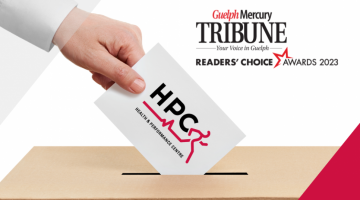Optimizing Back Health for Desk Workers

As desk workers, many Canadians find themselves spending extended hours in front of computers, which can take a toll on their back health. Dr. Kate Henderson, a Guelph Health and Performance Centre chiropractor, shares essential tips to support musculoskeletal health and promote overall well-being.
“One of our tools as chiropractors here at the HPC is to educate our patients on how they can balance the goal of optimizing their musculoskeletal health, with the reality of needing to get their work done, which often involves sitting,” says Dr. Kate Henderson, a member of the HPC’s team of chiropractors since 2015. “First, we recommend that you take a look at your workstation and do an ergonomic run-down. The focus is on supporting your body and spine’s natural curves so that your muscles, ligaments, and discs aren’t overly stressed over time.”

Create an Ergonomic Workspace Setup
Creating an ergonomically-sound set up can be especially challenging for individuals who work exclusively off laptops. An ergonomically-sound workstation is crucial to minimize strain on your body and spine during long hours of sitting. Dr. Henderson recommends the following:
- Support Natural Curves: Adjust your chair and monitor height to maintain your body's natural curves, ensuring your muscles, ligaments, and discs are not excessively stressed.
- External Keyboard and Monitor: If you work primarily on laptops, consider using an external keyboard and monitor to prevent neck strain from looking down at the screen and arm strain from reaching up to the keyboard.
For more information on ergonomically-sound office setups, refer to the infographic below (courtesy the Ontario Chiropractic Association):

Take Regular Movement Breaks
“It’s great to have an optimal ‘default setting’ and perfect posture, but the key is to get out of it as often as possible,” adds Kate, a U of G alum and former Gryphon varsity athlete (women’s cross country). “Regularly moving and changing positions is key. This can be a microbreak or movement like shifting the way you’re sitting, standing to take a call, doing a standing or seated stretch or getting a glass of water. We also encourage patients to break up prolonged sitting with macrobreaks, like a lunchtime walk.”
While an optimal posture is important, it's equally essential to avoid prolonged periods of sitting. Dr. Kate Henderson emphasizes the significance of regular movement and microbreaks:
- Microbreaks: Shift your sitting position, stand up to take a call, perform seated or standing stretches, or simply get up to get a glass of water throughout your workday.
- Macrobreaks: Take longer breaks, like a lunchtime walk, to break up prolonged sitting and rejuvenate your body.

In pain? Contact the Guelph Health and Performance Centre
At Health and Performance Centre, our team of chiropractors, including Dr. Kate Henderson and Dr. Robert Winslow, provide expert care for desk workers aiming to optimize their back health. Book an appointment today to discover personalized solutions for your specific needs. The HPC is open to the public and ready to help you achieve your desired level of health and performance!